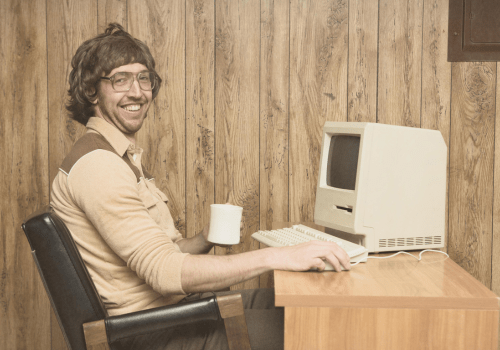Introduction: The Value of Converting VHS to DVD
VHS tapes may be outdated, but they hold precious memories, family milestones, and even hidden gems we may have forgotten. Converting VHS tapes to DVD not only protects these moments from degradation but also makes them accessible for today’s digital age. By unlocking these tapes, you can rediscover lost footage and relive unedited, behind-the-scenes moments that bring the past to life.
Why Transfer VHS Video to DVD?
VHS tapes, once popular for recording family events and special moments, are prone to wear and degradation over time. Physical damage, mold, and simple aging can affect tape quality, resulting in fuzzy visuals and poor audio. Transferring your VHS tapes to DVD format preserves them in a stable, long-lasting medium that’s easy to store and share.
Additionally, DVDs are compact and compatible with modern devices, making it simpler to view your memories without needing a VCR. They can also be easily duplicated, allowing you to share copies with friends and family without worrying about the original tape’s condition.
How to Transfer VHS Video to DVD
Converting VHS to DVD can be done with the right equipment, and the process is relatively straightforward. Here’s a step-by-step guide:
- Gather Necessary Equipment
You’ll need a VHS player, a video capture device, a computer with video editing software, and a DVD burner. - Connect the VHS Player to Your Computer
Using the video capture device, connect your VHS player to the computer. This device will convert the analog video signal to a digital format. - Transfer Video to Computer
Use video editing software to capture the video from the VHS tape, saving it to your computer’s hard drive. This step may take time, depending on the tape’s length. - Edit and Enhance
Once saved, you can edit the footage to improve quality, trim unnecessary segments, adjust color, and add sound effects or music. - Burn to DVD
After editing, use DVD-burning software to transfer the video onto a DVD, creating a durable, accessible copy of your original VHS tape.
For more tips on VHS to digital options, check out our guide on the best formats for VHS conversion.
Discovering Lost Footage and Hidden Gems
One of the most rewarding aspects of converting VHS to DVD is discovering hidden footage and forgotten moments. Family tapes often include unedited or behind-the-scenes moments that were overlooked at the time of recording but are now invaluable memories. From childhood antics to candid family conversations, these hidden gems add depth and nostalgia to your home videos.
You might find:
- Unseen Family Moments: Revisit memories you may have forgotten, like vacations, birthdays, or simple everyday moments with family members who may no longer be with you.
- Behind-the-Scenes Content: Some VHS tapes included bonus features, outtakes, and interviews not available elsewhere. Converting these tapes to DVD can unlock this exclusive content.
For further inspiration, explore our article on reviving your VHS collections to see how digitization brings these tapes back to life.
Conclusion: Preserve Your Memories and Unlock Treasures
Transferring VHS tapes to DVD is more than just a technical upgrade—it’s a way to preserve the past while uncovering hidden moments. As these tapes fade with time, converting them to DVD allows you to relive those memories in high quality and share them with future generations. Start preserving your legacy today and experience the joy of rediscovering lost footage that adds meaning to your family history.
For more information on our VHS to DVD services, visit Why Choose Us to see how we handle your memories with care and expertise.
Protect your treasured memories by converting your video tapes to MP4. Trust Tapes To Digital for high-quality, professional video conversion services, ensuring your media stays safe and compatible with today’s devices.


 Back
Back
 What customers say
What customers say