VHS to Memory Stick: Best Format for Conversion
Convert VHS to memory stick easily with the right format. Learn which memory stick format you need for a smooth transfer.
3 minutes to read

VHS to memory stick: What format of memory stick do you need?
VHS tapes were once the gold standard for capturing and storing memories for posterity. However, with the advent of digital technology, VHS tapes have become obsolete. If you want to preserve your VHS tapes, you need to convert them to digital format. One of the easiest and most popular ways to do this is to transfer the content of your VHS to memory stick. This article will discuss the different formats of memory sticks you can use for this process.
When it comes to choosing the right memory stick for transferring your VHS tapes to digital format, there are several factors you need to consider. The first and most important factor is the size of the memory stick. You will need a memory stick that has enough storage space to accommodate the content of your VHS tapes. A typical VHS tape can hold up to 3 hours of content, which translates to approximately 9GB of digital storage space. Therefore, you will need a memory stick with at least 16GB of storage space to accommodate one VHS tape. If you have multiple videos to convert, you may need a memory stick with even more storage space.
In addition to memory sticks, you can also convert your VHS tapes to digital format using other methods, such as VHS to MP4 conversion or vhs into dvd conversion. VHS to MP4 conversion involves converting the content of your VHS tapes into the MP4 digital video format. This format is widely used and can be played on almost any device, including smartphones, tablets, and computers. VHS into DVD conversion involves transferring the content of your VHS tapes onto a DVD disc. DVDs are less commonly used these days but can still be played on DVD players and some computers.
 Advertisement of a tape digitizing service with an image of two VHS tapes with Scrabble letters “ Movie” on it on a blue background.
Advertisement of a tape digitizing service with an image of two VHS tapes with Scrabble letters “ Movie” on it on a blue background.
The second factor to consider when choosing a memory stick is the format. There are several different types of memory stick formats available on the market, including USB 2.0, USB 3.0, USB Type-C, and Thunderbolt. The format you choose will depend on the type of device you will be using to play the digital content of your VHS tapes.
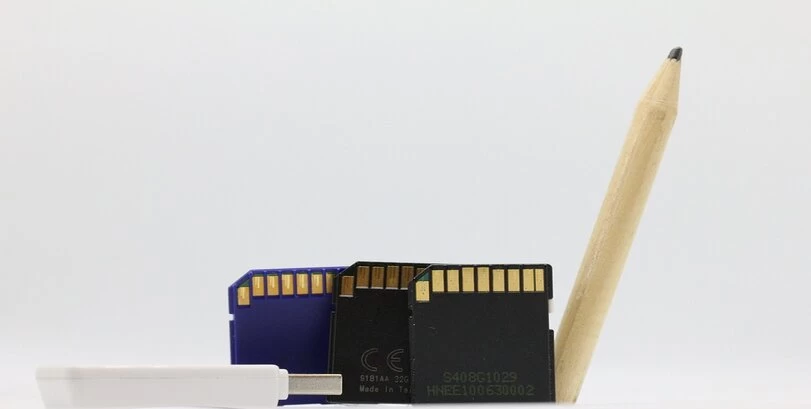 An image of 3 SD cards, a USB stick, and a pencil on a white background.
An image of 3 SD cards, a USB stick, and a pencil on a white background.
If you plan to play the content on a computer or laptop, a USB 2.0 memory stick should suffice. This type of memory stick is compatible with most computers and laptops and offers good transfer speeds. However, if you have a newer computer or laptop that supports USB 3.0 or USB Type-C, you may want to consider using a memory stick with these formats. USB 3.0 and USB Type-C memory sticks offer faster transfer speeds and better performance compared to USB 2.0.
If you plan to play the content on a TV or media player, you will need to consider the type of port available on the device. Many newer TVs and media players come with USB ports that support USB 2.0 or USB 3.0 memory sticks. However, some older devices may only support USB 2.0. If your device only supports USB 2.0, you can still use a USB 3.0 memory stick, but you will not be able to take advantage of the faster transfer speeds.
Thunderbolt memory sticks are a newer format that offers even faster transfer speeds compared to USB 3.0 and USB Type-C. However, this format is only available on newer Mac computers and is not widely supported by other devices.
 Advertisement of a tape digitizing service with an image of three VHS tapes on a green background.
Advertisement of a tape digitizing service with an image of three VHS tapes on a green background.
Another factor to consider when choosing a memory stick is the brand. There are many different brands of memory sticks available on the market, ranging from well-known brands like SanDisk and Kingston to lesser-known brands. It is important to choose a memory stick from a reputable brand to ensure that you get a high-quality product that will last for years.
CONCLUSION
When it comes to choosing the right memory stick for transferring your VHS tapes to digital format, there are several options available. The key is choosing a memory stick with enough storage space to accommodate your VHS tapes and is compatible with the device you will be using to play the content. By considering the factors discussed in this article, you can make an informed decision and choose a memory stick that will meet your needs.